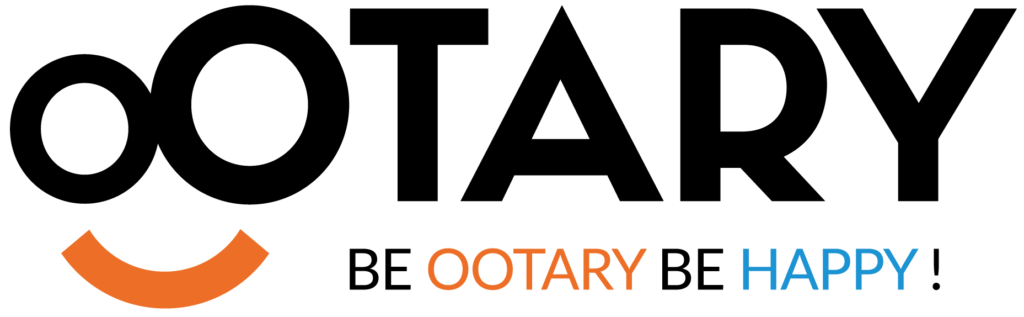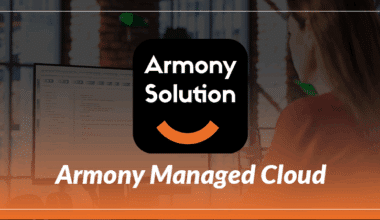The Armony Solution connector revolutionizes intercommunication, offering unprecedented adaptability to meet the needs of the most complex IT tools. Discover how Armony Solution is redefining connectivity standards between environments.
Contents
Introduction
All first of all, what is a connector?
In the IT context, a connector is a software component to facilitate communication between different software programs, modules or computer systems. Its function is to guarantee the fluidity of exchanges information between environments, while ensuring security and compliance with rules specific to each environment.
Armony Solution connectors
To illustrate this in a simple way, let's imagine that the connector system represents a sphere:
The center of this sphere represents the software packagessuch that IFS Cloud, Oracle Fusion, SAP or even Microsoft Dynamics 365... The Armony Solution connector is positioned as the first layer around this center, acting as a adapter which will adjust to the specific features of each software package.
This Armony connector system is then composed of several layers of functionalities These include SQL Queries, SQL 2API and other specialized modules such as Armony Forms, Data, Web and Report. To find out more about the functionalities of each of these modules, please visit our ARMONY SOLUTION.
The main task of a connector is to establish the dialogue between information from Armony's various functions and software packages, actively adapting to their specific features.
Finally, the Armony Solution connector plays a crucial role in facilitating communication and in providing interconnection with our modules. What's more, it adapts nimbly to the specific features of each software package.
Complex connectors from Armony Solution
Armony Solution facilitates and accelerates connections by ensuring a single base of functionality, adapted to each software package. This uniformity eliminates the need to recreate functionalities for each separate software package, simplifying the communication, integration and learning process, while at the same time ensuring that each software package has the same functionality. limiting time wasted.
COMPLEX CONNECTOR DIAGRAM
Here are our explanations in schematic form:
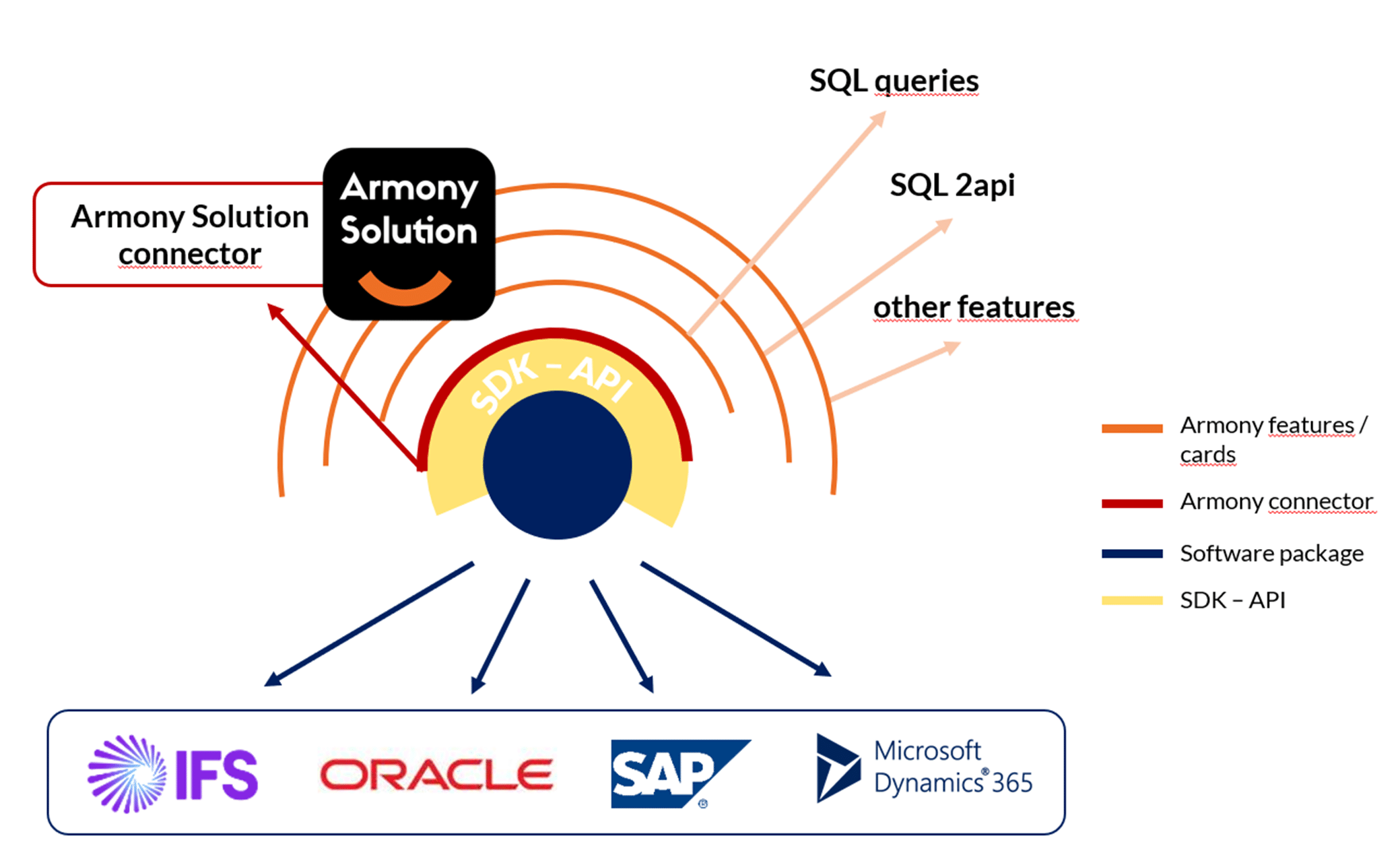
Armony Solution standard connectors
Always assuming that the connector system represents a sphere:
This time, at the center of the sphere are the software and/or database. The Armony connector makes the intermediary between our modules and application information, ensuring the smooth exchange of information.
For a better understanding, here is a non-exhaustive list the different types of applications/software with which we interact:
- DB ERPs :
Sage, Enhatch, Cegid, Chorus - APPLICANTS :
Cubicus, Sigma, Sisid, ADP - IT/IS MGT :
Active Directory - OFFICE AUTOMATION:
Word, Excel, SharePoint, Office 365 - GEDs :
Openbee, Docuware, Nuxeo - TECHNOS :
FTP, file, mail - DBMS :
PostgreSQL, Mysql, Oracle, Sql Server - WEB SERVICES :
Pappers, Route XL, Google Maps, ViaMichelin - DOORS :
UPS, ST, Chorus
Standard connectors offer easier adaptability than complex connectors, since their installation is limited to one simple configuration connection elements specific to the target/client environment.
STANDARD CONNECTOR DIAGRAM
Here are our explanations in schematic form:
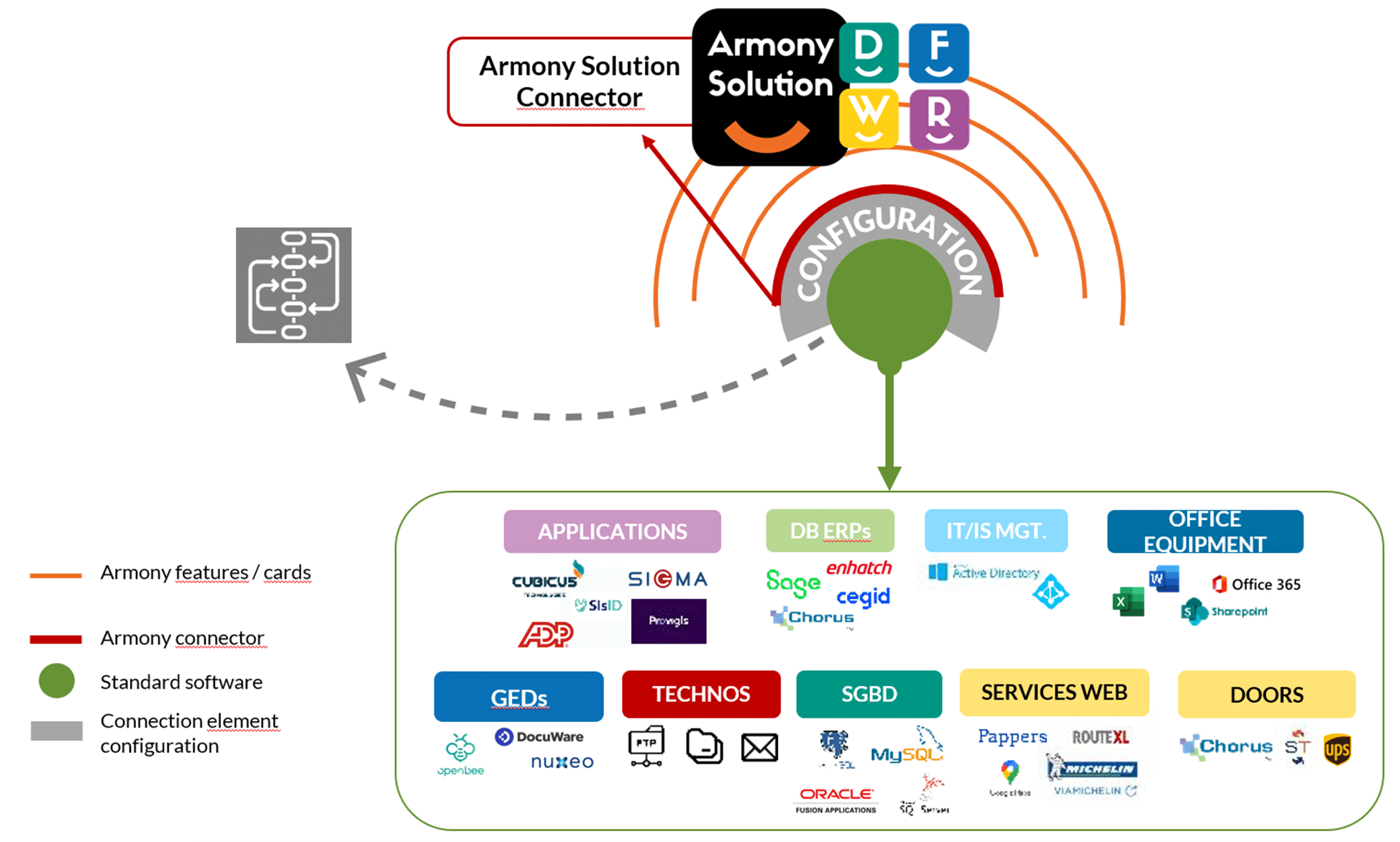
Summary
In short, our Armony connector stands out for its ability to adapt to different environmentsfrom the simplest to the most complex. Composed of several "layers" of functionality (SQL Queries, Armony modules, etc.), it simplifies efficiently manage exchanges between your various tools and Armony Solution.
In complex environments, Armony provides a complete interconnection fluid in respecting rules & standards software-specific interfaces (such as IFS, Oracle FUSION, etc.).
Glossary
- Software A complete, documented set of programs designed to be provided to multiple users for a single application, and can be customized or configured to the specific needs of each user or organization.
- SQL Queries / SQL 2API Armony Solution: instructions used to interact with all IS software, using a single method.
- API Rest Web services: functionalities made available via web servers, enabling applications to obtain and manipulate data.
- Projections The term used by IFS to define its interface tools.
- Applications software: program or set of programs directly used to carry out a task or set of tasks in the same field (e.g. Excel for spreadsheet creation, Word for word processing, etc.).
Would you like to find out more?