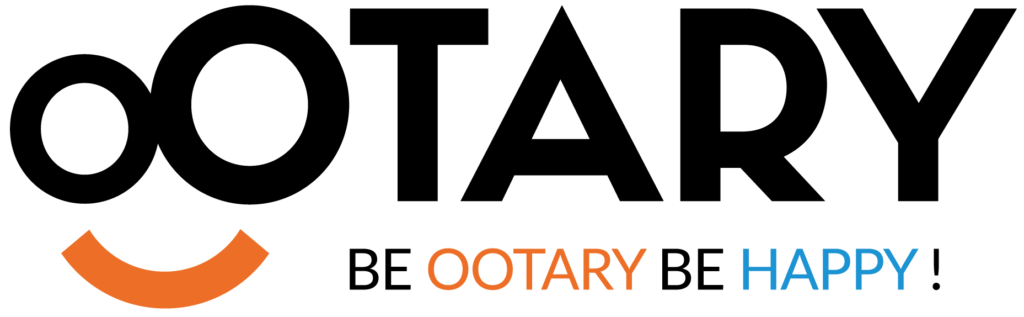In our "Happy Customer Success Stories" series, we highlight our customers' success stories with Armony Solution. Today, we present a case study that illustrates how we met a concrete challenge to occlusion* Expense reports and automatic calculation of mileage allowances.
*Optical Character Recognition (OCR) is a computerized process for extracting data from documents using character recognition.
Contents
Project background
Our customer initially had a manual expense claim entry processwhich was a great waste of time for all employees. The company therefore wanted to set up an automation tool enabling employees to quickly create expense reports from photos, while manager automatically calculates mileage allowances.
It also wanted to integrate a connection to the ViaMichelin API, to retrieve the information needed to calculate mileage allowances based on the addresses entered.
The solution provided by Armony Solution
The solution provided by Armony Solution
To meet these needs, we used the Armony Report, Armony Data, Armony Forms then Armony Web. To do this, we created a processing launch from IFS, opened an Armony interface " choice of charge type "This was followed by the development of automatic injection into IFS and loading into the EDM IFS.
So in concrete terms, what does this mean in stages?
- Start processing from IFS
- Opening the Armony interface - Selecting an expense type > the page opens, displaying some of the information from the expense sheet from which the menu was launched. An "expense type" field will refresh the page according to the option selected.
- "Type of non-kilometre charges": selection of non-kilometre charges to load a file or take a photo an expense report.
- "Type of mileage expenses": the field that initially allowed an image to be loaded has been replaced by specific fieldswhich will guide the selection of the departure and arrival addresses.
- Visualization of results before injection
- For non-kilometre charges, the user is presented with a menu showing the KEY DATA (name, type of charge, date, price, VAT) and the imported image.
- For mileage expenses, the user can view the result of the scan and/or mileage calculation. It can also modify certain values before they are injected into IFS.
- Injection into IFS
- Upload to IFS EDM once the expense lines (whether or not mileage-based) have been created, the scanned expense report or the itinerary map is automatically loaded into IFS DMS and attached to the line.
The results
Armony Solution enabled our customer to achieve great time savings while considerably simplifying the manual expense claim process.
The concrete benefits are as follows:
Avoid data entry and calculation errors
by automating the calculation of mileage allowances,
Simplify management
expense reports.
Creation of 20 lines
of expense claims per day (previously 16 per day on average over the 12 months prior to our intervention).
200 people
that can benefit from automated
mileage calculation.
In short, this case study testifies to the power of Armony Solution, which has made it possible to considerably reduce data entry errors and time wasted on entering expense claims and calculating mileage expenses.
Do you have a similar problem and would like to discuss it with one of our experts?
Click here 👇